Look at the above desktops. Looks neat eh? Maybe you dont like the background but maybe a iconless screen is just what you need for that clutter you call a desktop, or you maybe you just want info about your computer at your fingertips.*shrug*
Wondering how can you get your desktop to look something like this?
What is Rainmeter?
Rainmeter is a highly versatile program that allows you to put different kinds of widgets any where on your desktop.It is a superior alternative to Windows sidebar it uses less space and there is a great deal more efficiency in terms of start-up time and RAM usage.
The possible applications include but are not limited to:
Lots of cool looking clocks
Processor/HD/ Network usage and other statistics
Application Launchers
To do lists
Music remotes - Mainly for Winamp and Media player (No iTunes plug-ins have been created yet)
Facebook and Twitter feed (Alternately you can use RSS feed widgets)
Calendars
RSS feeds
Weather
Some sense of aesthetics which the people at Microsoft apparently lack greatly.
Docks
These are programs that serve as application launchers.So its like a compact bar of shortcuts and programs that you can easily customize[drag-n-drop] Helps keep your desktop clean and you never have to search for your favourite programs.
The main docking programs for Windows are ObjectDock and RocketDock
The icons you place also can be customized with various effects like fly out menus of all the files in a particular folder or you can make the dock only appear on mouse over.Change the font,the size, the location anything. Its all dependent on your personal sense of style
My Desktop[which changes very frequently]
Using SUPERCOLOSSAL clock , Enigma Calendar+To do list+Visillo dimmer
Id totally read this Little Red Riding Hood btw
Using SUPERCOLOSSAL clock , Enigma Calendar+To do list+Visillo dimmer
Id totally read this Little Red Riding Hood btw
How to install Rainmeter Widgets
1. Install rainmeter [duh] By default this is set at Program Files>Rainmeter
Start it, if it hasnt started already.
Start it, if it hasnt started already.
2. Download your Widget. 99% of the time it will be in rar format.
Download Winrar here if you dont have it already. [Its like winzip just better]
3. Open the widget rar and there will be a folder.Extract or drag the folder into C:\Program Files\Rainmeter\Skins
4. Right click on the Rainmeter icon [blue/white-ish] you should see the name of the folder you extracted in Configs.Click the one(s) you want.
5. Voila! Move em where you want!
Download Winrar here if you dont have it already. [Its like winzip just better]
3. Open the widget rar and there will be a folder.Extract or drag the folder into C:\Program Files\Rainmeter\Skins
4. Right click on the Rainmeter icon [blue/white-ish] you should see the name of the folder you extracted in Configs.Click the one(s) you want.
5. Voila! Move em where you want!
Downloads
Rainmeter Download (Free) Here or Here (Reccomended)
Object Dock(Sort of Free) Standard Edition Here*
Rocketdock Download (Free) Here
Any questions?
Rainmeter Windows 7? Downlaod Win 7 Rainmeter compatible package here
*Object dock plus is not free however.I use plus.You can try to find a clean torrent or just use rocket dock.Remember to read comments to see if a particular torrent contains viruses.
Related Posts






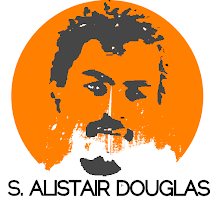




3 comments:
Finally something Constructive on this blog....can't wait when the images disappear..:P
which dock are you using in the first photo?
rainmeter make computers more attractive
Post a Comment
Leave a Comment.