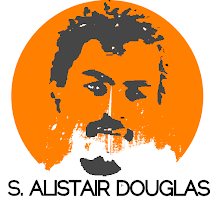You can either make your own or use pre made emoticons
Make your own
Using Paint/Photoshop Emotcion Tutorial. For those using more advanced versions of PS press save for Web and devices if you want a moving image to work on the net.
I put in the last 10 or so.The uploaded emoticons are public so you might see something you like
Emoticonize.com Here
A extremely easy way to make your own emoticons. All you have to do is put in a picture(squares work best) Press create. Naming is optional and if you want it made so that the whole world cant see it that option is availabe too.Note: The emoticons you make will be larger than normal. Additionally this site is .GIF compatible id est Moving Images
These make up the base of my emoticon arsenal.
Onion Head Emoticons
Onion Club-Official Site (Site Gallery)
 Anikaos Gallery 4 Pages + Display Pictures
Anikaos Gallery 4 Pages + Display PicturesPyong the Red Fox Emoticons
 Pyong the Red Fox
Pyong the Red Fox
 Anikaos.com Page 1 2 3 4 5 6
Anikaos.com Page 1 2 3 4 5 6Yoyo-Cici
 Yoyo and Cici User Gallery
Yoyo and Cici User Gallery
Tuzki/Tazko the Rabbit
Full Gallery here


How to add them:
Save the image
Emoticonize it if its not animated(If its animated it already will be at a decent size)
Go to Messenger and Press Add/Edit Emoticons
Find your File and input a command
Naming is optional
PLEASE READ!
When you input commands plan ahead,Use your brain! DO NOT write a command like 'cool' because then you cant spell School or cooler or anything else like that.
Whats the solution?
USE CAPS or do what I do, use a slash '/' /cool /angry and you can begin to even sort them out
e.g i use /oangry for a angry onion head and /mangry for a angry monkey emoti.
Its annoying for the person your talking to to have to decipher what your saying.Netiquette...Get some.
The Messenger Plus Quick Icons Panel
After you've added your emoticons getting them sorted is easy.
Instructions
Click on the Messenger Plus Icon go to Preferences and Options
Go to the Conversations tab and click on Quick Icons
Press Add and Name the Emoti panel
Press Add and you should see a window with all your emoticons in there.
To select multiple files hold down CTRL and click
After selecting your files press ok
IMPORTANT
On your way out Make sure to uncheck the first box and check the second one.
The Second box is the important one.The first I just personally find it severely annoying.
Also you can change the size of the QP