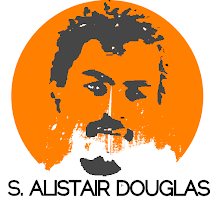Skinning Mozilla Firefox(HAHA I MADE A FUNNY!)
Even though I use the Google Chrome browser primarily, Firefox is still a stable and reliable browser.I hold it in High Esteem.
One interesting addition they made for Firefox is the persona.
The persona is basically a lightweigt skin for Firefox. Easy to add , Easy to change.
This is the FF Default

Consider these (Click to enlarge)
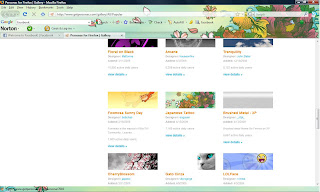
Over 9000 years ago changing the theme/skin of Firefox was a bit annoying.This is all sorted out so FF can always match your personal style.
How to activate Personas
1. Ensure you have the latest build of Firefox.
Press Help and press Check for updates or head over to the FF Main site .
2. After updating/Dowloading or otherwise making sure you are up to date go to Get Personas The main Mozilla run site for personas
3.Download and install. Next Next Next I agree , You know the drill. There should be a little fox icon in the bottom left corner of your screen
4.Time to pick your persona! Either go to the persona Gallery or Right click the Fox Icon
Mouse over a design to preview it.
Click the design and press Wear This! to activate it.
How to make your own:
How to create personas in 4 easy-ish steps
Go read their steps. All you need to know is that the image resolution needs to be big
3000px wide x 200px for the Header(Top Image) and 3000px wide x 100px for the Footer(Bottom image)
Archaic Implosion
A Persona I made when it just Released.I was idle.
GO EXPRESS YOURSELF!
Leon