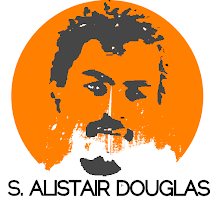Have you ever had an experience where you are using a lot of programs in Windows , or a really memory intensivone, and notice that your hard drive activity light is going nuts, there is lots of noise from the hard drive, and your computer is crawling?
This is called disk thrashing and it occurs when you have run out of physical RAM and instead Windows is using a file on your hard drive to act as a virtual memory. Since writing and reading to a hard drive is much slower than reading from physical RAM, your computer's performance takes a huge hit.
Windows ReadyBoost allows Vista to use compatible USB flash drives as cache instead of the hard drive. This is faster because it has been shown that small random reads and writes on flash RAM can be 8-10 times faster than caching them to one of your hard drives. In order to really benefit from this new feature, Microsoft suggests that you provide enough space on a flash drive for ReadyBoost so that you are in at least a 1:1 ratio with your installed physical RAM. You will also need to use flash drives that meet the following specifications:

The device should have at least 512MB of storage capacity
The flash device must have at least 256MB free
5 MB/sec throughput for random 4k reads across the entire device
3 MB/sec throughput for random 512k writes across the entire device
Check it out.It wont hurt to try.