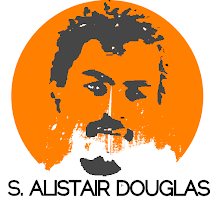Im sure you've had your computer on doing something [probably foolishness] and your computer is just going deathly slow.
Things you can change easily
RAM
RIGHT Click on my computer> Properties> Read4 gigs is sufficient for the average power user, so if you have 2 or 3 gigs...Fret not.Bombo.. and i jsut realized that i didnt put in my other RAM card properly and ive been running on 2GIGS>_<
Things that are harder to change
ProcessorYou should have looked at this when you were buying the damn computer.More speed = Faster processing. Dual core does NOT = TWO PROCESSORS. It just handles multitasks better. Quad core *1 handles even better
Operating Systems
Windows Vista was almost as bad as Windows ME. Which, historically, has been the worst
Operating Systems
Windows Vista was almost as bad as Windows ME. Which, historically, has been the worst
OS ever.Vista is pretty bad too mainly due to the reason that its prettyness and all those smooth minimizing animations add up.
To alleviate the Microsoftness you can
Right Click on My computer> Press advanced System settings[you should be in System Properties now> Advanced> Settings> Visual Effects
You can turn off individual options or you can just press adjust for best performance.
IT WILL LOOK LIKE WINDOWS 98....but it will go considerably faster.
Feel the difference.
Mac- Lol thats a whole different Blog EntryLinux - Ditto but less anger
Virtual Memory -
To alleviate the Microsoftness you can
Right Click on My computer> Press advanced System settings[you should be in System Properties now> Advanced> Settings> Visual Effects
You can turn off individual options or you can just press adjust for best performance.
IT WILL LOOK LIKE WINDOWS 98....but it will go considerably faster.
Feel the difference.
Mac- Lol thats a whole different Blog EntryLinux - Ditto but less anger
Small tricks to speed up your Computer
Virtual Memory -
Not a well known method of increasing processor resources - Effective However
Say your one of those people that just always got a couple 70 GB to spare like me.You can use Page Filing.This is similar to the sometime-ish usage of your HD except in this instance its always in use.Which also means you cant use this space to stor
Say your one of those people that just always got a couple 70 GB to spare like me.You can use Page Filing.This is similar to the sometime-ish usage of your HD except in this instance its always in use.Which also means you cant use this space to stor
e your stolen movies.
As long as you have the gigs to spare. A good 3 gigs of Page filing is useful
HDD Space - Hard Drive
This is a minor factor.This only becomes problematic when less than 5% of your hard drive is available. This is because your computer sometimes uses actually Physical space to serve as RAM when processing erquirements get high [*Cough cough Media Player*]
WinDirStat(Main Site)is a useful tool to locate and assess your hard drive.It shows you how much space every file on your computer is taking up in a graphical method.More often than not we forget about old files and they just sit and piggy back on your HD Download Here
 Programs
Programs
Programs that load at start-up can make turning on your computer a tedious task.Start-Up managers can help with this or simply going into your Messenger , Limewire ,Torrent option and deselcting Run at start-up.
Additionally some programs take a notoriously large amount of your processor space.Like Media player, Internet explorer etc. Press Control + Shift + Escape to directly open task manager.
Viruses - Spyware - Trojans -Worms etc
Get rid of them.Need i say more.
Battery - Plugged in VS Battery
I think we can guess which one goes faster?
BATTERY!
nah im just messing with you...
And thats that.
So more Speed FOR Less HD = Good Move
As long as you have the gigs to spare. A good 3 gigs of Page filing is useful
Right Click on My computer> Press advanced System settings[you should be in System
Properties now> Advanced> Settings> Advanced [Virtual Memory]> Change> Press Custom Size [4095 Mb is maximum]
Virtual Memory doesnt run as well as regular RAM so its going to be a moderate effect.
Still a good idea though.
Virtual Memory doesnt run as well as regular RAM so its going to be a moderate effect.
Still a good idea though.
HDD Space - Hard Drive
This is a minor factor.This only becomes problematic when less than 5% of your hard drive is available. This is because your computer sometimes uses actually Physical space to serve as RAM when processing erquirements get high [*Cough cough Media Player*]
WinDirStat(Main Site)is a useful tool to locate and assess your hard drive.It shows you how much space every file on your computer is taking up in a graphical method.More often than not we forget about old files and they just sit and piggy back on your HD Download Here
 Programs
ProgramsPrograms that load at start-up can make turning on your computer a tedious task.Start-Up managers can help with this or simply going into your Messenger , Limewire ,Torrent option and deselcting Run at start-up.
Also any program that you leave running for a very long time will begin to use more and more space as it loads more and more things into cache.Solution:Save whatever you were doing - Close the program - Re-Open. You wouldnt need to do this if you had a mac but hey...thats a hole different post.
Additionally some programs take a notoriously large amount of your processor space.Like Media player, Internet explorer etc. Press Control + Shift + Escape to directly open task manager.
Viruses - Spyware - Trojans -Worms etc
Get rid of them.Need i say more.
Battery - Plugged in VS Battery
I think we can guess which one goes faster?
BATTERY!
nah im just messing with you...
And thats that.