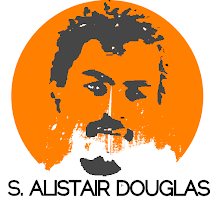Softmodding the Wii increases the options and functionality of your Wii from playing DVDs to Loading backups from USB drives.
A SD card
A USB Storage Media [Flash Drives , Hard Drives] IPODS NO
The ability to follow instructions and use google
The First step to softmodding your Wii is installing the Homebrew channel
http://wiibrew.org/wiki/Homebrew_setup Installation
The second step is installing the Homebrew Browser.
http://wiibrew.org/wiki/Homebrew_Browser#How_to_Install
This is the equivalent of the Wii shop channel, but all the programs and utilities found here are free. List of Applications

http://gwht.wikidot.com/usb-loader The Configurable USB loader or CFGLoader : Fully configurable with themes and cover flow among other features.
You may want to install multiple USB loaders.Sometimes one works and sometimes another doesnt.More googling.
Having errors? Need to get back the Trucha bug if your having ticket problems? WAD files? ret- errors?
Dont look here.Google it. Have fun~
DCH Blog
Alistair Douglas
Alistair Douglas